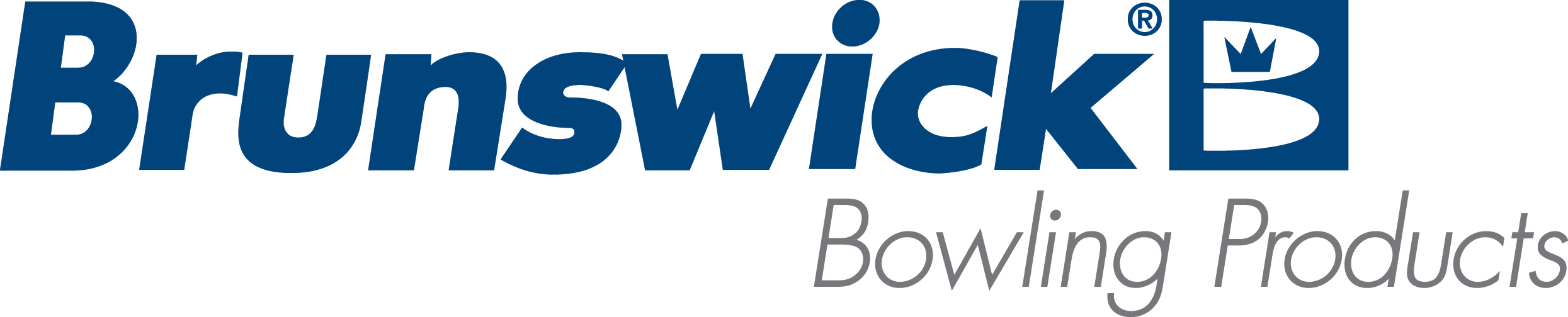| Using OrderNow and requiring Validated Tabs |
| Environment: |
| Sync POS with Lane Tablets and US Payment Card Integration |
| Applicable Version(s): |
| Sync Prima and Later |
| Procedure: |
At this point Brunswick does not have a direct way to link a payment to an OrderNow transaction. The Brunswick Training Department advises the process below as a way to accommodate this. Prep Work - Create a $0 product that can be used to open a transaction for the lane. Most centers call this product “Order Now” for ease of recollection.
- Assign to the product to the appropriate Groups for usage.
Operation - Create the transaction that will be used to track the validated card using the new “Order Now” product.
- Set the name of the tab to the Lane Number for ease of recall when needed later.
- Process the Validated card against the transaction and select Pay Later.
- The customer will use OrderNow at the lane, which will create a second transaction.
- Using the Authorization Code option will allow you to limit the usage to only those the have validated a card.
Closing Transaction - When the bowlers have finished their visit the counter staff will need to combine their OrderNow tab with the original tab that contains the validated card.
- Once the tabs are combined, the staff will have the option to either pay with the validated card or have the customer use their card again for payment.
|
| Applicable Files: |
| N/A |
| Related Information and Links: |
| N/A |
| Revision Date:
|
| 07/22/2022 - Guidance added to KB. |
|
|
|
|
|
|
|
|
|
| Modified 7/22/2022 |
| Article ID: 2711 |