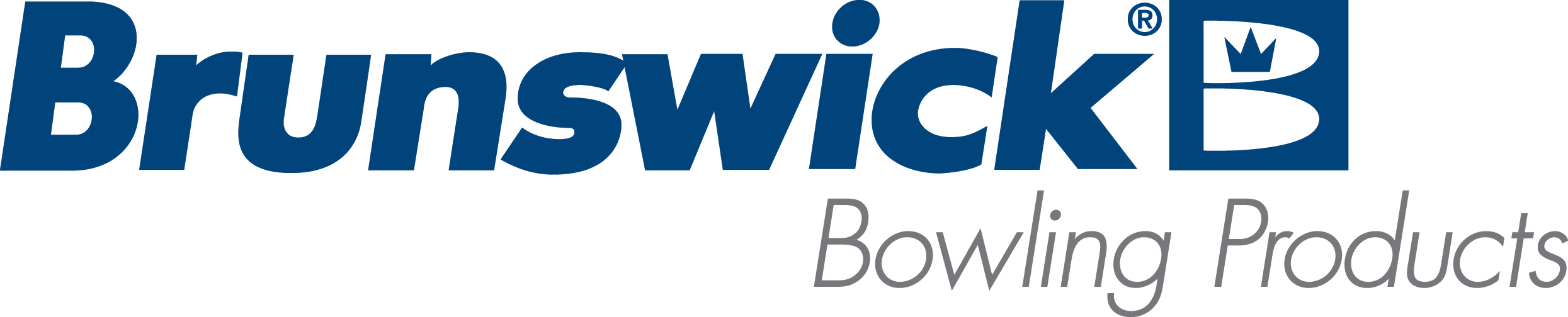| Media Manager on Client Cannot Connect to Server |
| Environment: |
| Client computer with Media Manager installed |
| Applicable Version(s): |
| All |
| Issue: |
|
The following error will show when trying to open the Media Manager application from a client computer:
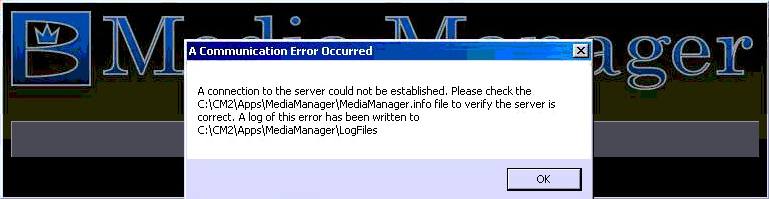
|
| Cause: |
| Possible Date/Time/Time Zone do not match the server. |
| Solution: |
|
Ensure all date/time/time zone of the client match that of the server exactly.
The command: net time \\cmserver /set may be run from the client computer in a command prompt window to match the server time exactly. Just answer "Y" to the question that presents after running the command if the time from the server is correct and you want to accept the time match.
|
| Applicable Files: |
|
| Related Information and Links: |
|
|
|
|
|
|
|
|
|
|
| Modified 10/16/2019 |
| Article ID: 981 |