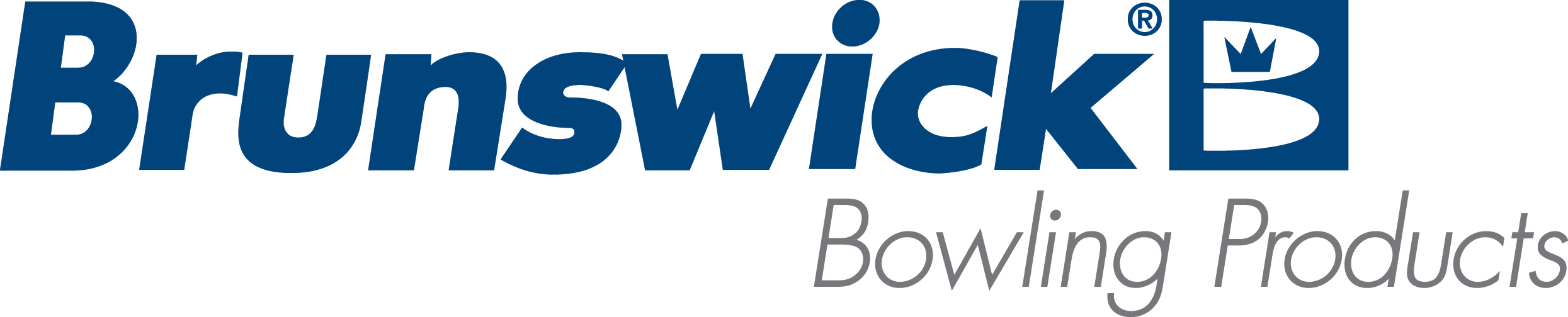| Calibration Strip Tips and Use |
| Environment: Computer Lane Monitor |
|
Applicable Version(s): All
|
| Description: |
- The standard calibration option must be used the first time that the Computer Lane Monitor is loaded into your computer. After that, it is recommended that you routinely use the short calibration option since the software program will automatically prompt you when it is necessary to run the standard calibration.
- You should record the first date on one of the three calibration strips and use this same strip for short calibration for the first four months. The second strip should be used with the short calibration for the next four months with the third strip being used for the last four months of the year.
- The four month suggested life for each calibration strip is based on normal (daily) use of the same strip.
- The best accuracy is obtained when the tape samples are read immediately after the reader is calibrated. For this reason, it is recommended to repeat the short calibration every hour while reading tape samples.
- Another tip is to use the Optical Reader without the stand while calibrating and reading tapes. This reduces most bright ambient light from entering the “Tape In” slot which may cause errors in accuracy.
|
|
|
|
|
|
|
|
|
|
| Modified 10/12/2019 |
| Article ID: 816 |