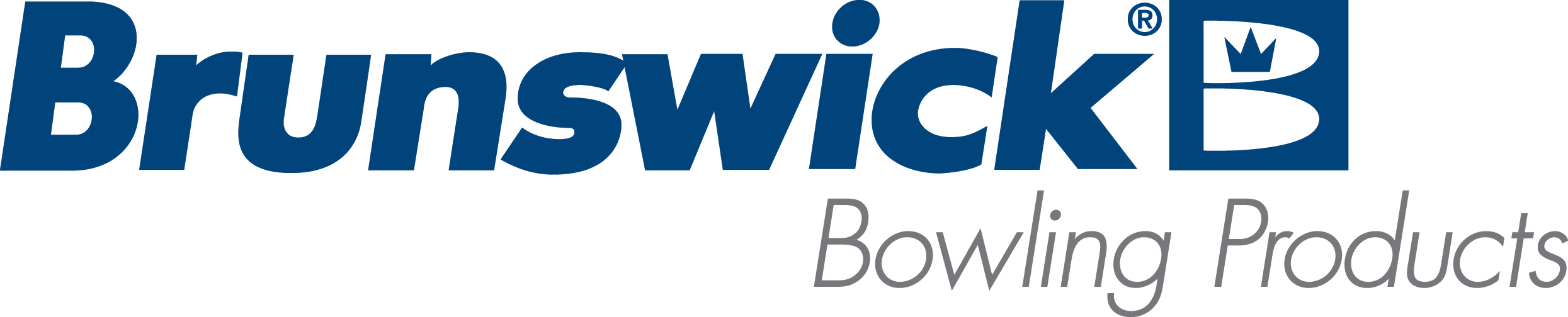| UV Source Tube Replacement and Tips |
| Title: |
UV Source Tube Replacement and Tips |
| Environment: |
Computer Lane Monitor |
| Applicable Version(s): |
All |
| Issue: |
Lane monitor takes longer to pass the warm up check and does not maintain its calibration as long. |
| Cause: |
UV source tube aging, unstable |
| Solution: |
As the UV source tube ages, the Empty Tape Slot reading will decrease and become less stable. You may notice that it takes longer to pass the warm-up check and that the unit does not maintain its calibration as long. The age of the source tube will also affect the Calculated Calibration Value. You should monitor both the Empty Tape Slot reading and the Calculated Calibration value during the calibration process. When the Empty Tape Slot reading drops below 15 and the Calculated Calibration Value increase above 1.5, it is time to replace the UV source tube, Brunswick part number 61-100061-000. New replacement UV source tubes now require 96 hours of “Burn-in” time.
Previously, the burn-in period was 48 hours, but this has changed due to manufacturing environmental regulations. New UV source will rattle, which is caused by a special pellet that is injected into the source tube and will evaporate during the burn-in period. DO NOT use the GE or Phillips brand UV source tube replacements.
|
|
|
|
|
|
|
|
|
|
| Modified 10/12/2019 |
| Article ID: 753 |