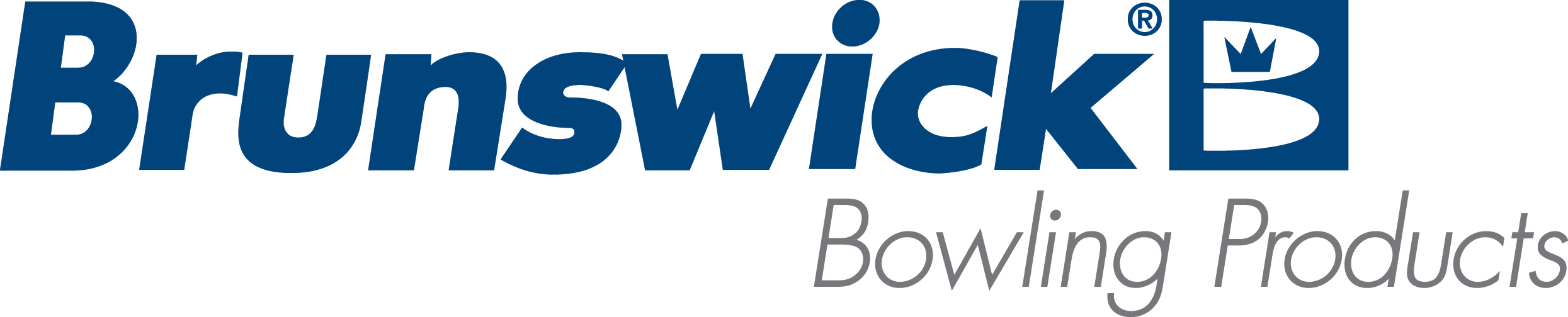| ELO Touchtool Drivers and Software |
| Environment: |
| Vector, Vector Plus, Sync CNS |
| Applicable Version(s): |
| Windows XP through Server 2012 |
| Description: |
| Latest ELO Drivers for use. |
| Applicable Files: |
EloDriver_Svr2008_5.8.0.exe EloDriver_Svr2012,W10,W7,WXP_6.9.7.exe |
| Related Information and Links: |
| N/A |
| Revision Date: |
| 09/18/2017 - Released to KB. |
|
|
|
|
|
|
|
|
|
| Modified 3/11/2020 |
| Article ID: 738 |