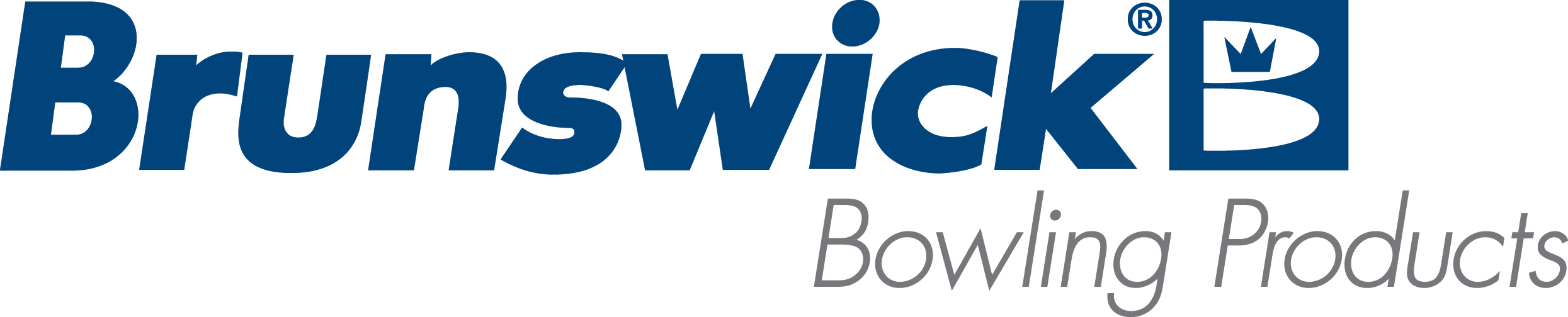| String Pin Pinsetter Constantly Cycles |
| Environment: |
| Pinsetter |
| Applicable Version(s): |
360 String Pin Pinsetter V1/V2
|
| Issue: |
| 360 Pinsetter constantly cycles up and down. |
| Cause: |
- Ball detect is misaligned and/or damaged.
- Strings on top of the pins are so tangled they cannot be automatically untangled by the pinsetter.
- The blue reset button is stuck in.
|
| Solution: |
- Align bell detect properly and replace if necessary.
- Power down the pinsetter and manually untangle the strings for the pins.
- tap or press the blue button until it dislodges from being stuck.
|
| Revision Date:
|
| 03/10/2023 - Released to KB |
|
|
|
|
|
|
|
|
|
| Modified 3/10/2023 |
| Article ID: 2759 |