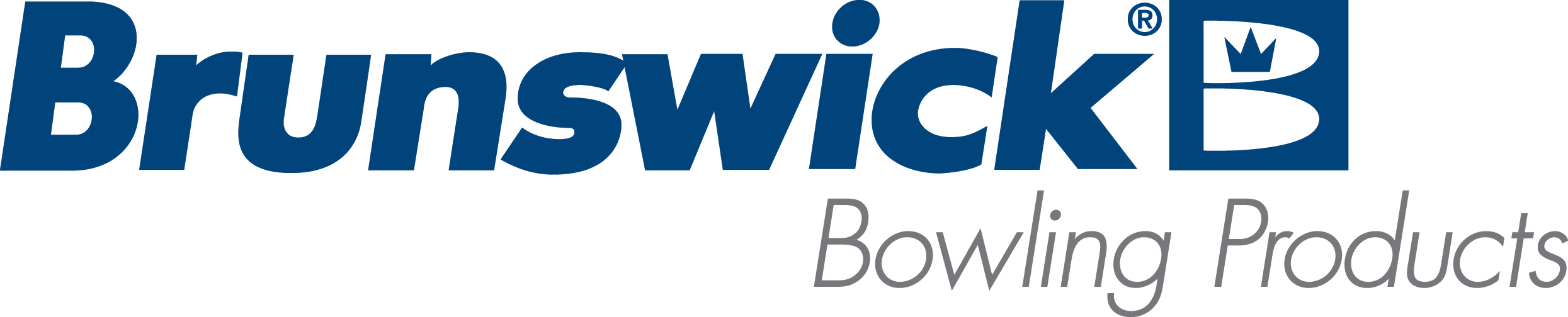| Adding Members to the Cloud |
| Environment: |
| Brunswick Cloud |
| Section: |
| Members |
| Question: |
|
Can I manually import or add members to the Cloud?
|
| Procedure/Guidance: |
There’s not a capability to import member lists to the Brunswick Cloud at this time. Recommendations: • Include the sign up link in emails and on your website. This can be found for the account under account > membership and it’s a green hyperlink. Or if you want to have a different link by center it’s located under centers > connections and it’s the green hyperlink. This is a double opt-in process. • Encourage guests to download and create a profile with the OpenLane app. This will opt them in as well. • For online reservations, make sure your settings with Meriq include all online reservations to be opted-in. |
In addition to the information above, we have a number of training videos and resources available in Brunswick Cloud located in the Support section. If you have further questions on the Brunswick Cloud, we offer specialized Managed Marketing Services to assist with best practices and advanced training. You can purchase these services www.brunswickcloud.com under Purchase Features.
|
| Related Information and Links: |
| |
| Revision Date:
|
| 1.27.2021 |
|
|
|
|
|
|
|
|
|
| Modified 6/4/2021 |
| Article ID: 2604 |