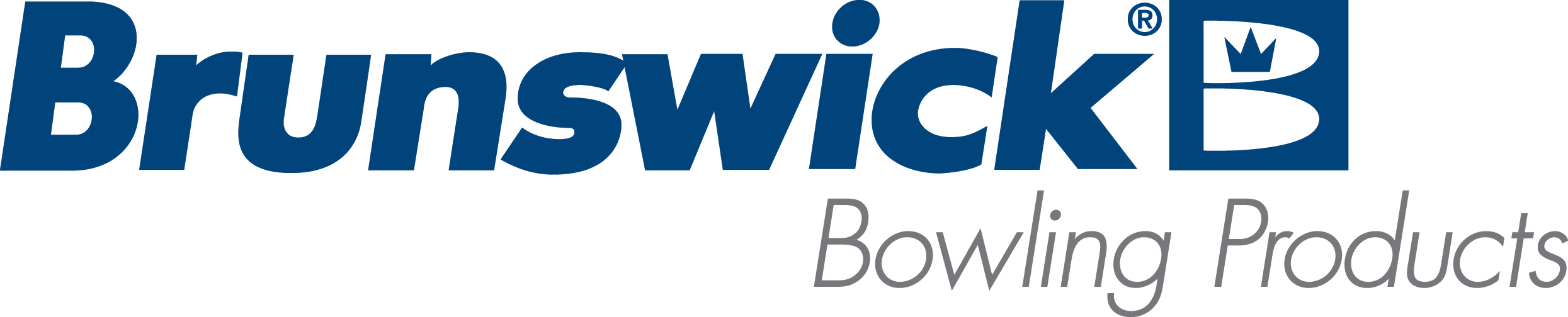| A22 GUI 2.01 Software Update |
| System: |
A22 Lane Machine
|
| Compatible Models: |
All
|
| Important: |
|
The software updates are made available for the following circumstances:
- Interim updates required to move a customer to an updated version.
- Customer is unable to locate their disc to reinstall this version.
- A software disc was damaged/missing in shipment for this version.
- As a service pack for the customers current version.
Usage of these files to update a customer to a newer version other than the customer has purchased will constitute a breach of license, and will leave the customer ineligible for support until proper license fees are paid.
|
| Zip File Download: |
| Sharefile Link |
*Please make sure to unblock any files prior to extracting/installing.
Failure to do so can cause unexpected behavior, or prevent the system from running properly. Unblocking Files
|
| Release Notes: |
Included in zip file
|
| Revision Date: |
04/30/2020 - Released to Knowledgebase.
|
|
|
|
|
|
|
|
|
|
| Modified 4/30/2020 |
| Article ID: 2565 |