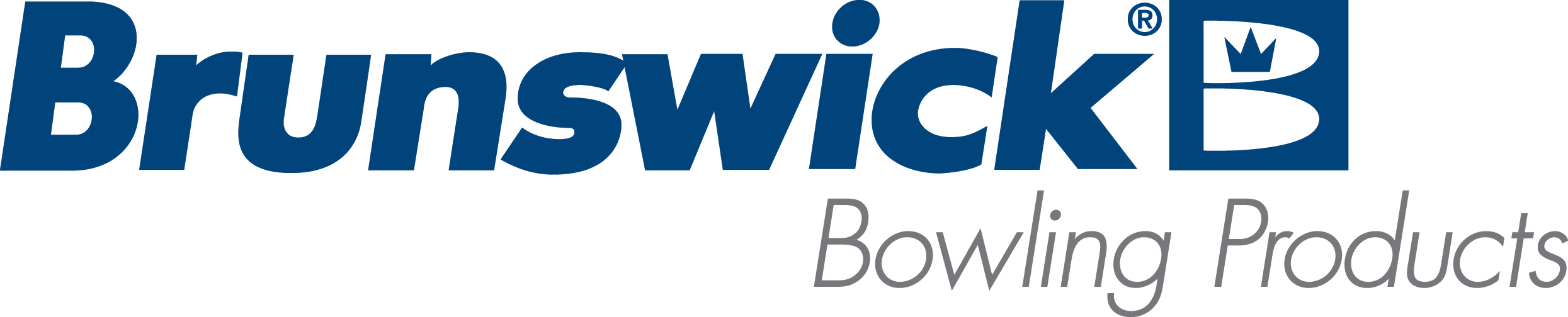The Multi-colored pin deck light is DMX controlled. The DMX Controller we provided is pre-programmed with 26 light shows for the pin deck lights. The 26 programs allow the DMX controller to operate the pin deck lights in a stand-alone environment, without a computer interface.
A DMX lighting tech, with a computer and DMX software, can program the DMX controller to operate the pin deck lights and other DMX controllable devices. The 26 pre-programmed light shows will not work with add on devices. They only work with the pin deck light. This means that the DMX lighting tech will need to create the light shows for the pin deck lights, and any other DMX devices they add on. Brunswick does not have any expertise in creating a DMX controllable lighting environment, especially in the creation of the light shows. The controller is a DVC4 GOLD: Mini USB-DMX interface. 1 DMX OUT universe (512 channels) and 1 DMX IN/OUT universe (512 channels) -total Live Channels 1024.0. 128k stand alone memory. Works with DVC3 and DVC4 software. Delivered with a USB cable (no Ethernet). Power supply and plug adapter are also included. Compatible with Windows XP/VISTA/7/8/10 32/64-bit. It is pre-programmed to control the multi colored pin deck lights provided by Brunswick. The documentation inside the box from the manufacturer has this link to the manuals and information https://www.daslight.com/manuals/#/. Software to program the controller can be found at https://www.daslight.com/download.htm. It is pre programmed with 26 light shows for the pin deck light. See page 26 of the attached installation manual to change the preset programs. If they choose to not use the controller we supplied and go with their own system I've attached the information on the pin deck lights so the DMX tech can address them. To create light shows based on bowling events (strike, spare etc). SYNC (with a data package that can be purchased from Brunswick) can send out bowling event data over the network to a customer supplied DMX server. The DMX server will interpret the data and create the light shows that the DMX tech made. The DMX tech will also need to reach out to Brunswick to request information regarding the bowling data output for the bowling-based events prior to connecting the DMX lighting to the server. |