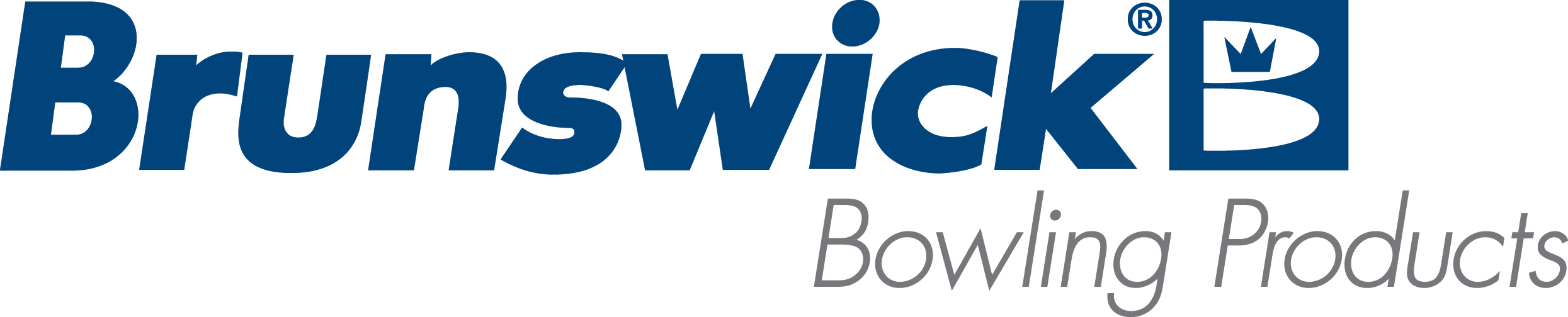| Authority22 No Communication to GUI |
| Environment: |
| Authority22 Electronic Enclosure and GUI |
| Applicable Version(s): |
| All |
Procedure: - Turn off the red power toggle switch on the side of the electrical enclosure.
- Disconnect AC input power connector to the Electrical Enclosure.
- Remove all screws holding the cover of the electrical enclosure and remove the cover. Leave the emergency stop connector connected and move the cover to the side.
- Remove all connections on the right side of the electronic enclosure to the motor control board. (Upper Board ).
- Remove the two Phillips head screws securing the motor control board trey.
- Re connect the AC power input connector to the side of the electrical enclosure.
- Turn the red power toggle switch back to the on position. Pivot the motor control board tray up to expose the machine control board leaving all cables from the top board to the lower machine control board connected.
Locate the D 9 LED and note if it is lit or flashing. If it is not lit or flashing, the machine control board has failed and must be replaced. |
| Revision Date:
|
| 06/01/2017 - Released to KB |
|
|
|
|
|
|
|
|
|
| Modified 10/15/2019 |
| Article ID: 1353 |