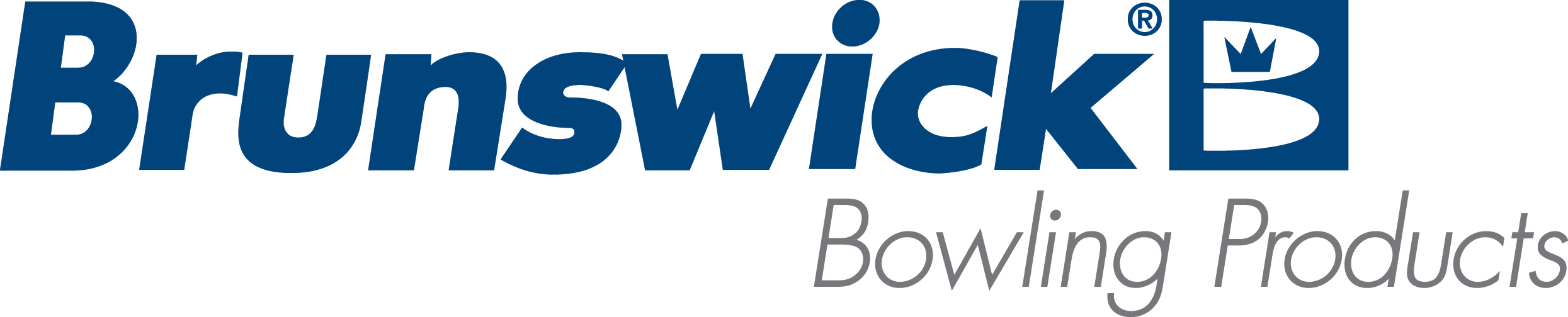| Conditioner Pump Cycling Continuously |
| Environment: |
| Envoy Lane Machines |
| Applicable Version(s): |
| GUI Software version 3.01, 3.01t, 3.01w, 3.02 |
| Issue: |
| Conditioner
pump running all the time will not shut off. Or, the pump cycles on and off
Temperature cycle button on operator’s screen shows Off. |
| Cause: |
|
In our early Envoy software, if you had turned on the
temperature cycle on the operator’s screen or the temperature cycle was
activated because of the temperature cycle scheduler and you navigated in the
GUI to the Maintenance, then Diagnostics area, the temperature cycle
override button would change from “On” to “Off”. However, the conditioning pump and
temperature cycle would still be running even when it said it was off.
The bug is that it changed the On on the temperature
cycle override button once you navigated to the diagnostics area to Off causing
the pump to run continually. This could cause premature wear of the pump if not
addressed.
|
| Solution: |
|
We now have newer software to fix this, but until your
machine is updated you will need to: 1. Highlight the temperature cycle
button and press the 'OK' button to turn it from Off to On. 2. Then, press the OK button one more additional time to turn it from On back to Off and this will
get the temperature cycle button back in sync.
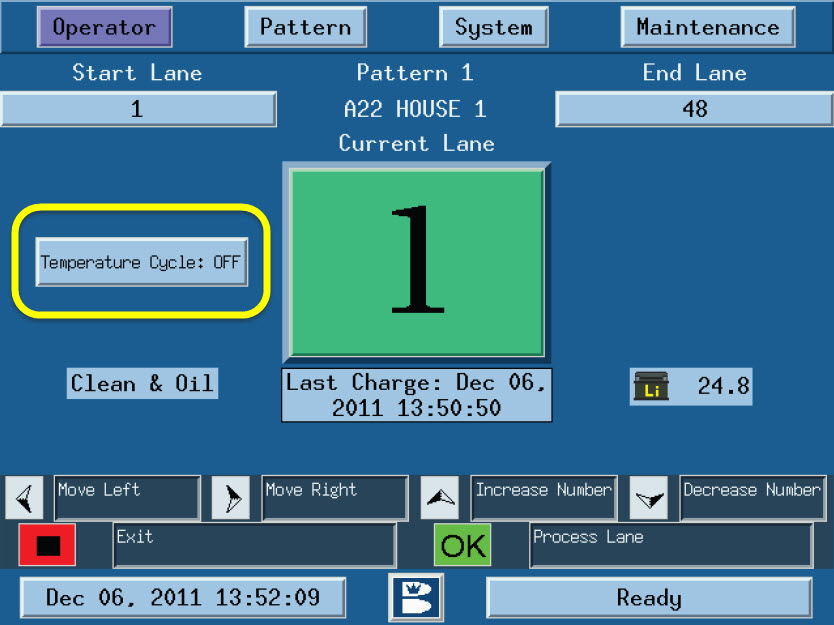
- To understand how this happens, let’s demonstrate how it happens.
1. Highlight
the temperature cycle button and turn the temperature cycle to On. 2. Navigate to the Maintenance > Diagnostics area. The pump should turn off
when entering into the diagnostics area. 3. Leave the diagnostics area and navigate
back to the operator’s screen. The pump should turn back on, and then you will see
the temperature cycle button it should say it is Off.
|
| Revision Date:
|
| 11/22/2016 - Released to KB |
|
|
|
|
|
|
|
|
|
| Modified 10/8/2019 |
| Article ID: 1193 |