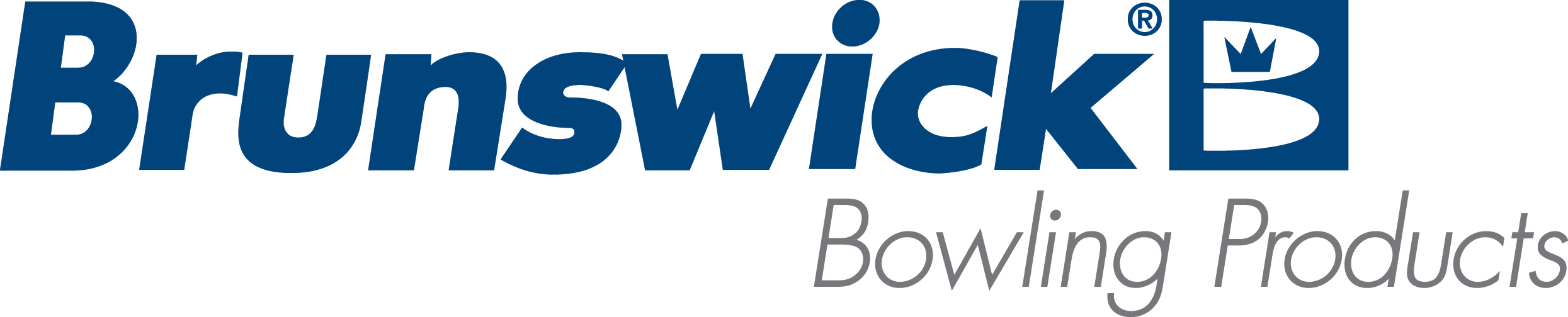| String Pin will not Turn on when Lane Issued by Sync |
| Environment: |
| String Pin pinsetter 360 Control Box |
| Applicable Version(s): |
| All Sync with 360 Control Box software version less than 1.1.22 |
| Issue: |
The following items will occur indicating a 360 Control Box lock up(freeze). - String Pin pinsetter does not turn on when the lane is issued from the Sync system.
- The 360 Control Box GUI will not display the options from the drop down box.
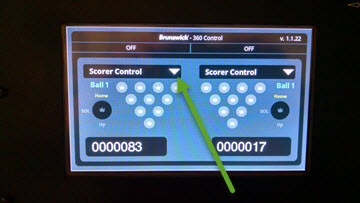
- The heart beat LED on the 360 Control Box Slide-Out PCB will either be steady RED or OFF, and it is not blinking as a heartbeat.
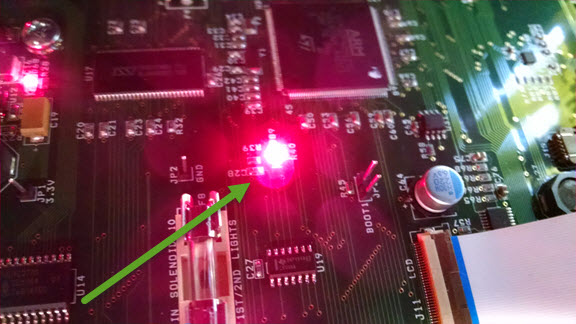
- There will be no pinsetter or pin deck lighting control from Sync desk.
| | Cause: |
| This seems to be the case when the system is not used, but still left running for a certain period of time. Although, the exact period of time the system is not used in order to cause this issue is unknown. However, it seems to be more prevalent in the residence installations where the system is more likely to be dormant for longer periods of time than an actual business that runs the strings pin pinsetters daily. We have seen this issue happen within 2 days of no use. |
| Solution: |
The 360 Control Box Slide-Out PCB must have its firmware updated to minimum version 1.1.22 in order to prevent further lock ups caused by long period of dormant use. 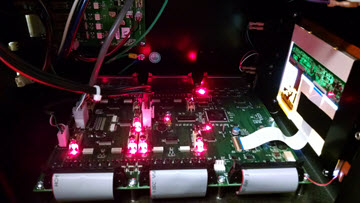
If the 360 Control Box Slide-Out cannot be flashed with updated firmware at the location by a Brunswick representative, then send the 360 Control Box Slide-Out PCB only back to Brunswick to have the firmware updated to a version 1.1.22 or higher. Removal of the 360 Control Box Slide-Out tray is obtained by loosening 8 Phillips head screws and gently sliding the tray towards you. 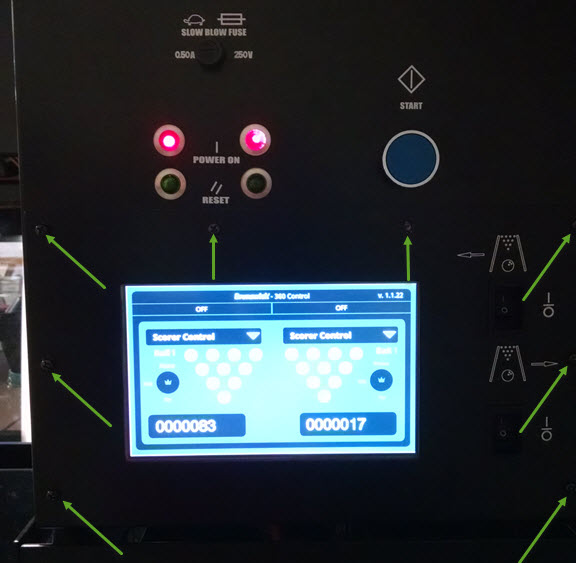
Temp Fix: If a lock up occurs, cycling power to the machine should clear it up temporarily and present a Slide out PCB heartbeat that is expected. |
| Applicable Files: |
| Contact Brunswick for Firmware updates to a 360 Control Box. |
| Related Information and Links: |
360 Control Box Slide-Out PCB (part # 55-860058-400)
|
| Revision Date:
|
| 7/14/16 - Released to KB |
|
|
|
|
|
|
|
|
|
| Modified 10/7/2019 |
| Article ID: 1165 |