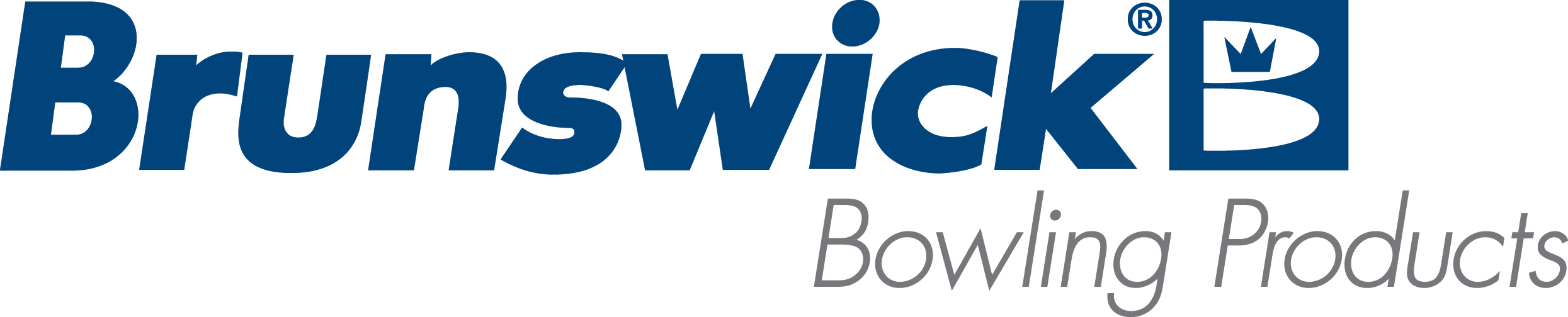| Phoenix LT4 not Conditioning |
| Environment: |
| Phoenix LT4 Lane Machine |
| Applicable Version(s): |
| All LT4 Lane Machines |
| Procedure: |
The Phoenix Lite LT4 lane machine can suddenly stop conditioning. This issue may occur if the tank
was removed (for cleaning or changing wicks) and reinstalled incorrectly in the
machine. The tank must be mounted correctly on the support tube so that it rests properly against the transfer roller. An improperly mounted tank will ultimately result in the conditioner not being applied to the lane surface. It is possible to align the tank with its retaining bracket, yet still install the tank incorrectly. Refer to Figures 1 and 2. 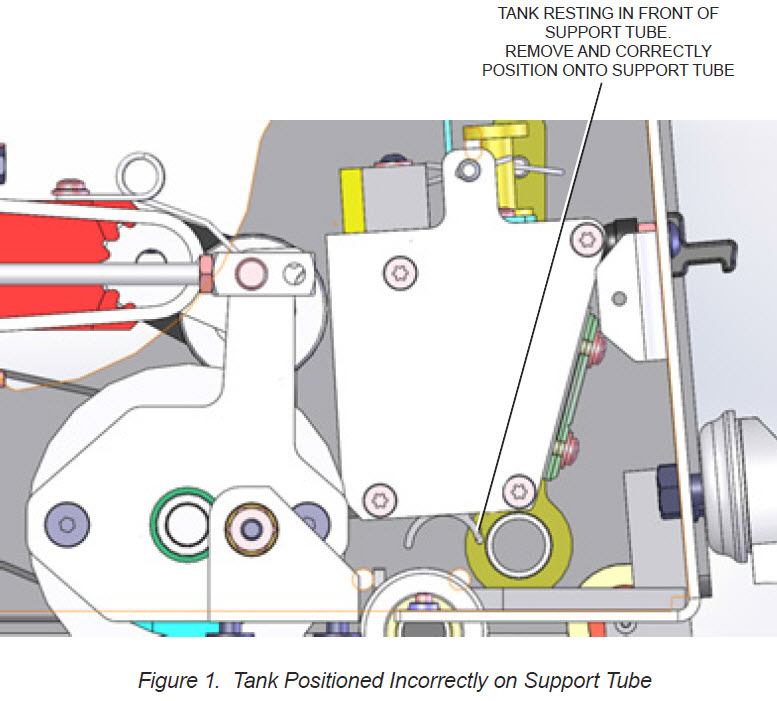
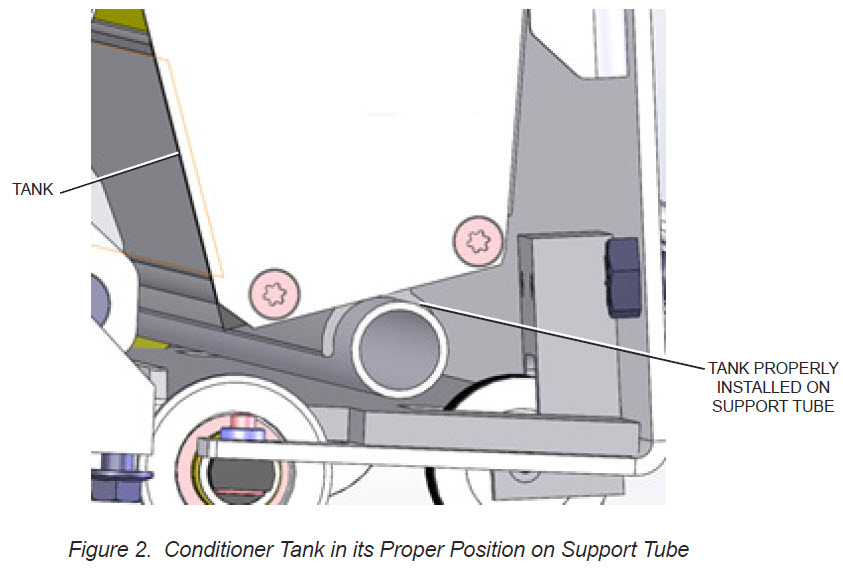
It is easiest to check for proper
mounting with the machine in the upright or storage position. In this position
you can see the bottom of the oil tank and the support tube that it is resting
on. |
| Revision Date:
|
| 3/17/16 - Released to KB |
|
|
|
|
|
|
|
|
|
| Modified 10/8/2019 |
| Article ID: 1041 |