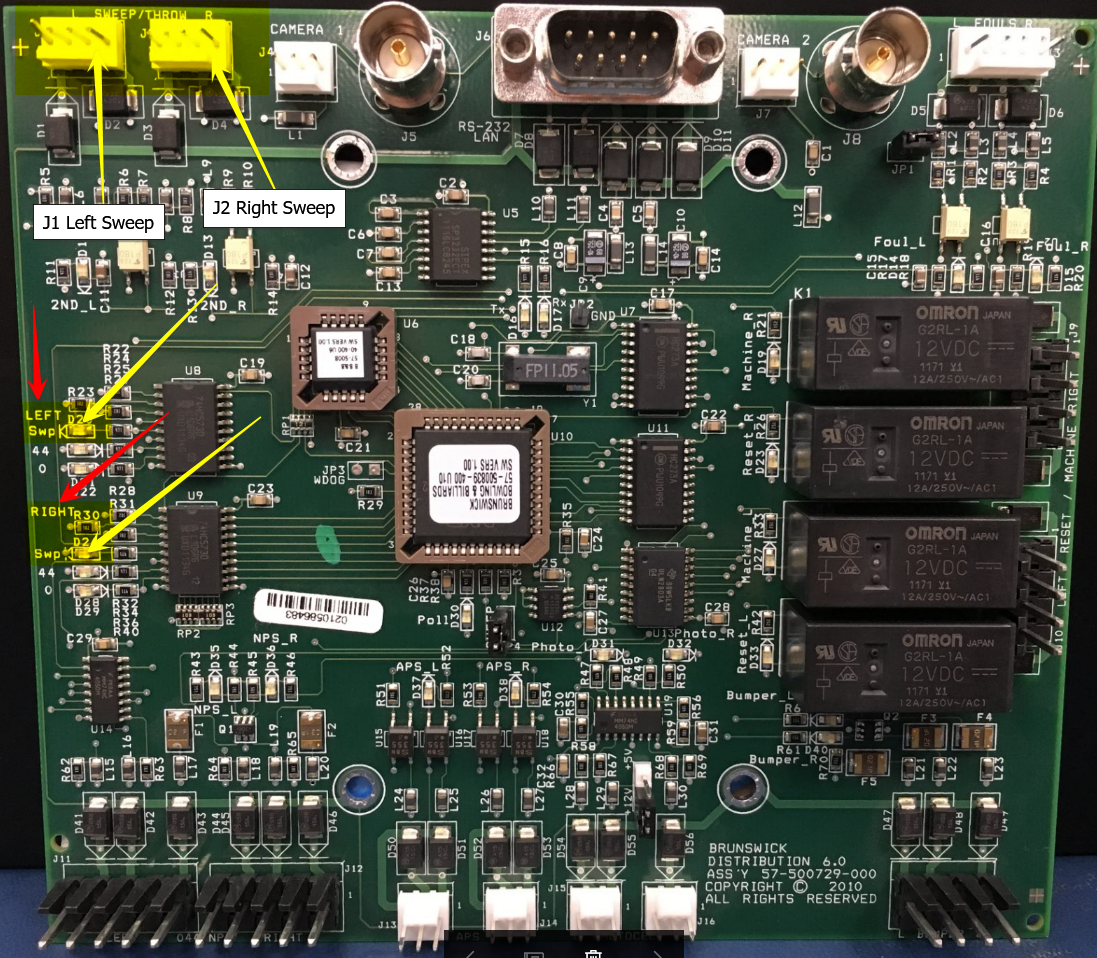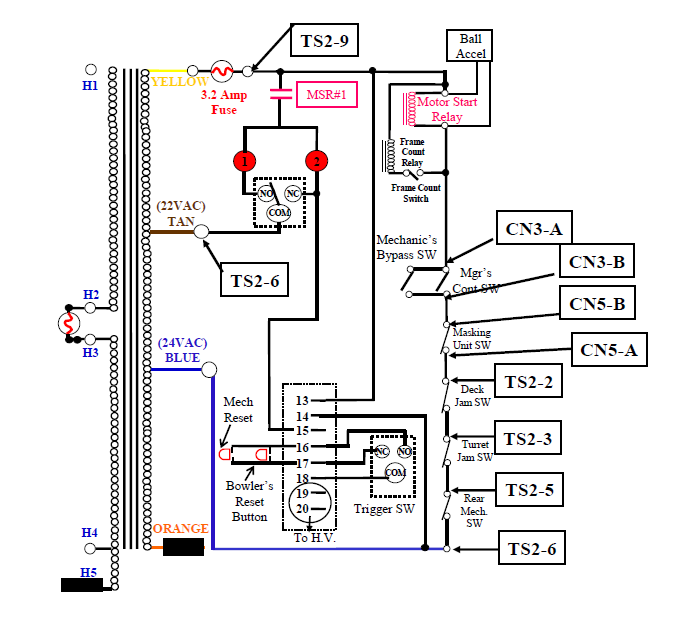|
Procedure:
1. Disconnect power cord and turn off circuit breaker on the electrical box.
2. Remove back Elevator Guard index E 45 page 143.
3. Remove Belts from the pinsetter motor to gear box belts and motor to elevator belts.
4. Remove tension spring E 8 page 141 and long turret belt index E 3 page 139 and cross conveyor drive belt E 4 page 139.
5. Remove idler tension for ball wheel belt by pushing up on the idler assembly index E 31 page 143 and remove ball wheel belt from under the pulley.
6. Remove idler assembly index E 31 page 143 by removing both hex head screws index E 80 page 143 from the shaft index E 32 on page 143 and remove ball wheel belt idler.
7. Remove hex head screws index E 18 A from inside bracket index E 18 K on page 141.
8. Remove pit conveyor idler assembly by removing screw index PC 6 page 79.
9. Remove left hand wheel guard by Index E 57 page 143 by removing both mounting screws index E 150 and index 117 A page 143 and remove guard.
10. Loosen ball wheel guide rollers on the left and right side of the ball wheel by loosening nuts on the guide roller arms index E 130 and index E 134 on page 145. Loosen the screws just enough to raise the arms up off the ball wheel.
11. Lift the ball wheel index E 142 page 145 and remove ball wheel belt from the under side of the ball wheel and just let it lay on pit carpet.
12. Push ball wheel belt up between bracket index E 18 K and elevator frame, move belt up and over the sheave index E 39 on page 143 and let it lay over the cross conveyor assembly.
13. Unplug pinsetter motor and remove hex head screw index E 83 and nut index E 99 from the motor mount index E 116 on page 147. Take the ball wheel belt and pass around the pinsetter motor towards the front of the pinsetter and send it between the motor mount index E 116 and frame of the pinsetter.
14. The belt should now just be hanging over the top of the turn pan and cross conveyor.
15. Remove turn pan spring index CC 4 Page 86 that holds turn pan to the cross conveyor frame.
16. Remove nuts index CC 14 from J bolts CC 15 page 89.
17. You will have to now pass the belt through the return track assembly by removing nuts index 12 page 189 and cap screw index 39 page 189 from track index 1 page for the even numbered pinsetter and remove index 12 page 189 and cap screw from the track index 2 page 189 for the odd machine, you will also have to remove the index 3 page 189 from the ball joint index 36 page 189.
18. Remove ball wheel belt.
19. Reverse procedure for reinstalling new belt.
|