| Environment: |
| Sync Office > Media > Manage Campaigns > Channels > Filters |
| Applicable Version(s): |
| All |
| Issue: |
| Overhead ads are staggered so that the odd lanes have a different ad than the even lanes. The Filters section of the CRM is used to filter a single ad/channel for the odd lanes. However, Lanes 1 & 2 show the same ads, as well as 21 & 22. |
| Cause: |
The comma separation in the Selected Range is incorrectly set for lane 21 in that the comma is between the 1 and 2. This causes issues with both lanes 1/2 and lanes 21/22. See image below: 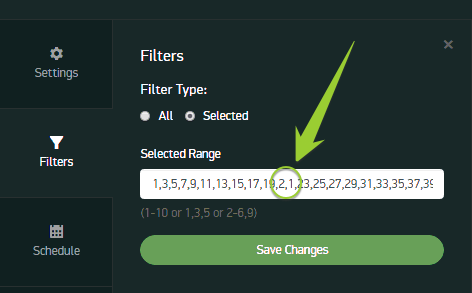
|
| Solution: |
| Ensure proper comma separation between the desired lane numbers. |
| Applicable Files: |
| Related Information and Links: |
| Revision Date:
|
| 05/09/2017 - Released to KB |