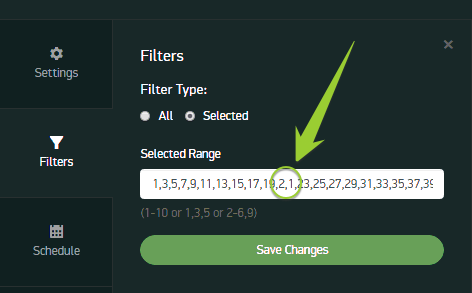| 1. Customer Relationship Management (CRM) |
| 1.1. Comma Usage in the Filtering of CRM Channels |
| Environment: |
| Sync Office > Media > Manage Campaigns > Channels > Filters |
| Applicable Version(s): |
| All |
| Issue: |
| Overhead ads are staggered so that the odd lanes have a different ad than the even lanes. The Filters section of the CRM is used to filter a single ad/channel for the odd lanes. However, Lanes 1 & 2 show the same ads, as well as 21 & 22. |
| Cause: |
The comma separation in the Selected Range is incorrectly set for lane 21 in that the comma is between the 1 and 2. This causes issues with both lanes 1/2 and lanes 21/22. See image below: 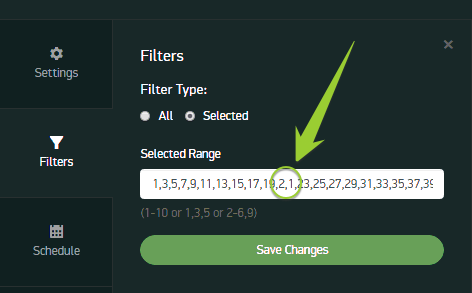
|
| Solution: |
| Ensure proper comma separation between the desired lane numbers. |
| Applicable Files: |
| Related Information and Links: |
| Revision Date:
|
| 05/09/2017 - Released to KB |
|
| 1.2. Enabling Social Media Channels for Sync CRM |
| Environment: |
| Brunswick Sync Cloud |
| Applicable Version(s): |
| All |
| Procedure: |
| See attachment |
| Applicable Files: |
| 'Enabling Social Media.pdf' |
| Related Information and Links: |
| Revision Date:
|
| 08/16/2018 - Released to KB |
|
| 1.3. Importing Email Lists not Supported |
| Environment: |
| CRM email input |
| Applicable Version(s): |
| All |
| Issue: |
| Unable to import email lists |
| Cause: |
| Brunswick Sync CRM does not allow a blanket import of email lists due to unable to verify that the customer has truly opted-in. |
| Workaround Option: |
You can send them the link to opt-in to Sync CRM via the specific web link in the system. You can find it by going to: Centers > Connections > Membership Link from Center Web Page. Either put that Membership Link in a link short cut or paste it as is, and you can get those emails to that link to opt-in. |
| Applicable Files: |
| Related Information and Links: |
| Revision Date:
|
| 08/16/2016 - Released to KB |
|
| 1.4. In-Game Ad Support |
| Environment: |
Sync Scoring with In-Game Ads
|
| Applicable Version(s): |
Sync 2.3.590
|
| Issue: |
In-Game Ads not functional on all themes and games
|
| Cause: |
This is by design. Due to the nature of real estate usage by some games and themes not all can display the ads.
|
| Guidance: |
The following list contains the themes/games that support In-Game Ads currently: Best Frame
My Game
My League
My Shot
PinPix
Stats King
The Buzz
The League
The Rivalry
Tournament (Singles, Doubles, Triples, Team)
Zoom |
| Applicable Files: |
| Related Information and Links: |
| Revision Date:
|
06/27/2018 - Released to KB.
|
|
| 1.5. How to Shuffle the Sequence of Commercials |
| Environment: |
| Campaigns and Channels of CRM |
| Applicable Version(s): |
| All |
| Procedure: |
Create a new campaign with existing channels in the order you want them.
- As an example, create an empty campaign. Take note of the overheads as you want them.
- Add a new Commercial Overhead instead of the empty layouts, and select the My Channels tab.
- You can then add a specific channel to a campaign. So, I would create a campaign that had the following:
1. Bring your A game - ABB
2. New Breakfast Hours
3. Kids Bowl Free
4. SIN League
and so forth.
Then, go and pause all the duplicate channels in the other campaigns. |
| Applicable Files: |
| Related Information and Links: |
| Revision Date:
|
| 08/17/2016 - Released to KB |
|
| 1.6. Syncpassport.com is not Updating League Scores for a Bowler |
| Environment: |
| SyncPassport settings and configuration |
| Applicable Version(s): |
| All |
| Issue: |
| The bowler receives the CRM email every week, but the current league scores are not updating properly after bowling. |
| Cause: |
| Email information and settings does not match between receiving score sheets, log in for syncpassport and BLS 2017 application. |
| Solution: |
Confirm the following: - The email address where the league bowler receives his score sheets.
- The email address that the league bowler uses to log in to syncpassport.com.
- The email that is entered in BLS 2017 for this league bowler.
|
| Applicable Files: |
| Related Information and Links: |
| Revision Date:
|
| 8/17/2017 |
|
|