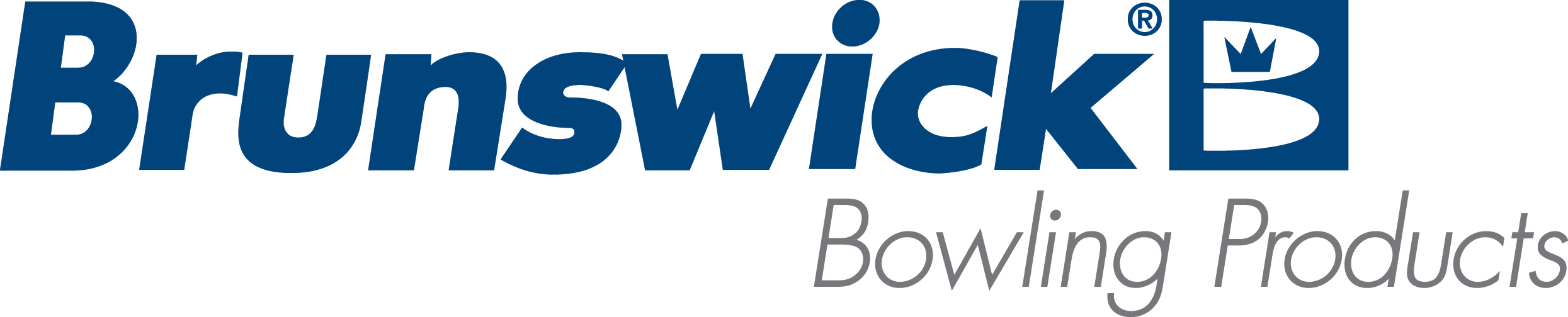| String Pinsetter is on but will not Score with SES Controllers only |
| Environment: |
| String Pinsetter |
| Applicable Version(s): |
| With SES Control Boxes Only |
| Issue: |
| String Pinsetter is not scoring even though the pinsetter light is on and the pinsetter picks up the correct pins and cycles correctly. |
| Cause: |
| String Pinsetter Interface has had the "Pinsetter On / Scoring Enabled" switch turned to "Pinsetter On" while the pinsetter and scoring was in progress. |
| Solution: |
- Turn the "Pinsetter On / Scoring Enabled" switch for that lane back to "Scoring Enabled" and then turn off the main power switch on the SES String Control box.
- Turn the main switch back on.
This will reset the SES electronics to see the pin fall data. 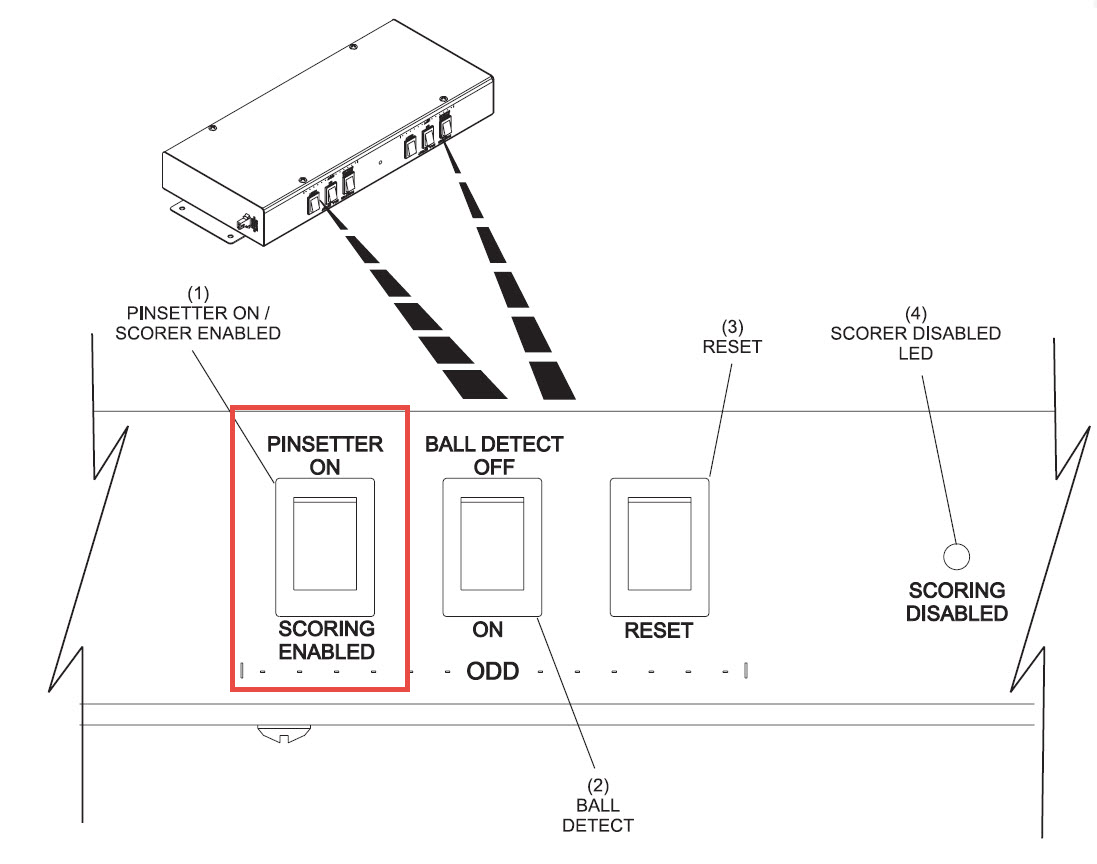
|
| Applicable Files: |
| Related Information and Links: |
| Revision Date:
|
| 11/22/2016 - Released to KB |
|
|
|
|
|
|
|
|
|
| Modified 10/7/2019 |
| Article ID: 1181 |