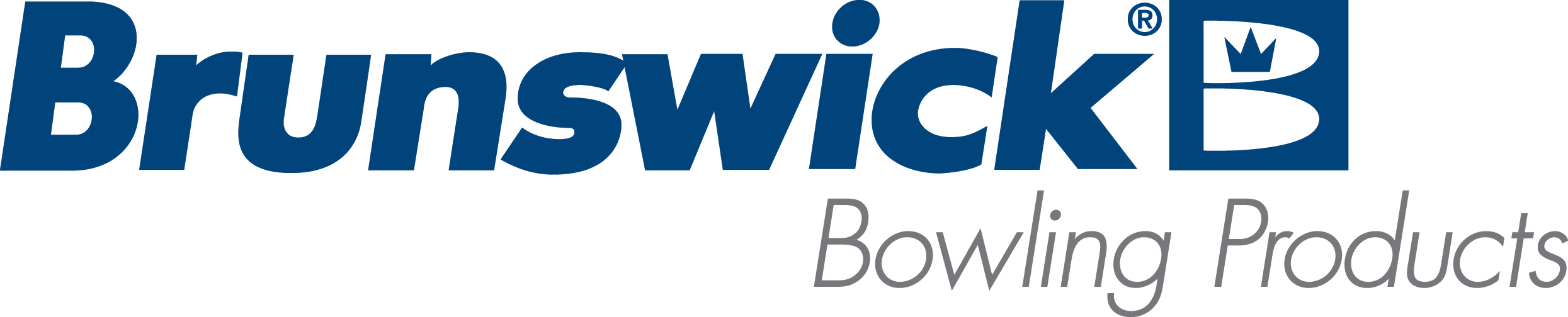| Cash Drawer Will Not Open but Receipt Printer Works |
| Environment: |
| Serial port settings for cash system |
| Applicable Version(s): |
| All |
| Issue: |
| Cash drawer won't open, but pole display and receipt printer may function normally. |
| Cause: |
The check box for the CMS compatible option may be selected indicating legacy cash peripheral hardware, but the peripherals are not legacy. Legacy hardware includes Star printers, intelligent cash drawers, and beige colored customer displays (pole display). |
| Solution: |
| Remove the check mark for CMS Compatible. Only check the CMS compatibility box for legacy pole displays, receipt printers, and cash drawers. |
| Applicable Files: |
|
| Related Information and Links: |
|
| Revision Date:
|
| 3/10/2016 |
|
|
|
|
|
|
|
|
|
| Modified 12/17/2019 |
| Article ID: 1104 |